Zoho CRM Everyday QuickStudy Guide
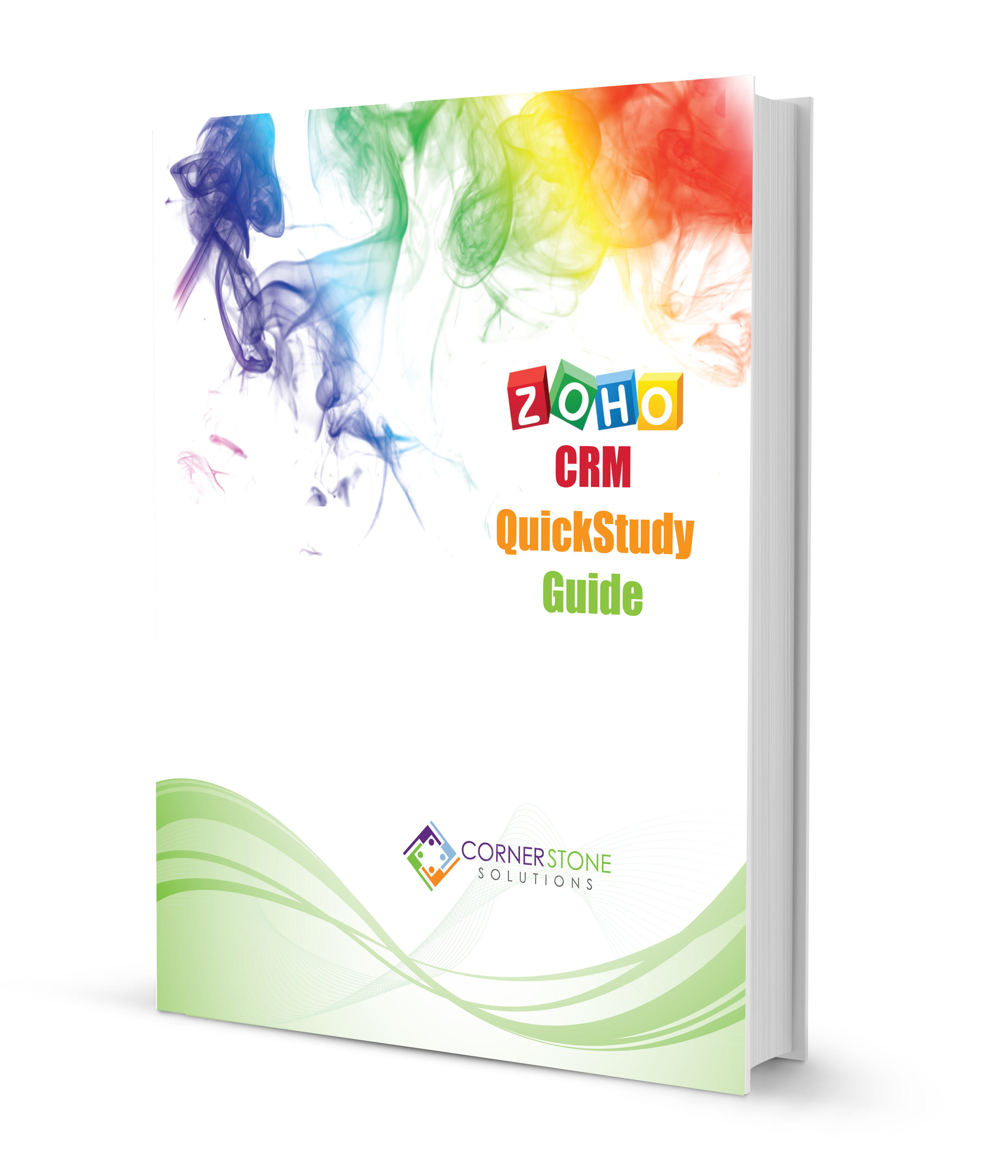
Over the past twenty-five years of working with business people to help them better utilize their software, we’ve learned a lot about how end-users think and learn. As a result, our Zoho user guide has a very simple and straightforward flow. A Description of each topic is displayed first. A step-by-step Procedure follows each “Description.” After you have reviewed the basic information outlined in the “Procedure”, you can try it out in the Practice section. No exercise is dependent upon the completion of a previous session. That way you can stop and start where you like or even skip around. You can use this Zoho user guide for classroom training or as an after-class reference tool (since Zoho doesn’t come with paper manuals) .
But wait. This must-have guide also covers all you need to know about Zoho database design for the do-it-yourselfer. Learn to add and modify fields in your own database. Create layouts that better reflect your work flow. Customize menus. Design custom mail-merge or Quote templates. Create Workflows that your whole team can use. Get a better understanding of how to design and run reports using your own Zoho database.
Finally, this guide is a step-by-step manual that helps you setup the system, define and create new users, assign security, perform backups, and handle one of the really tough areas… migrate your own data from another platform.
